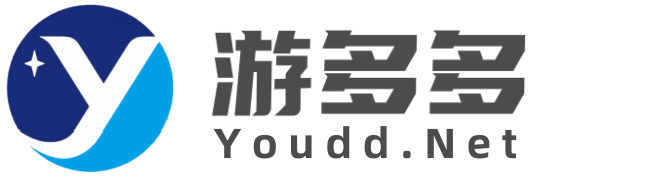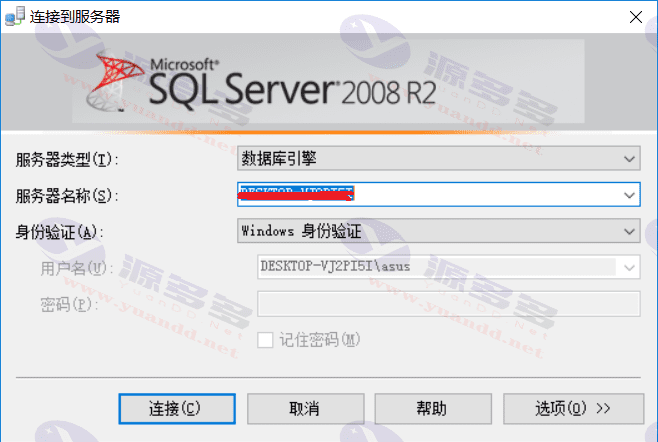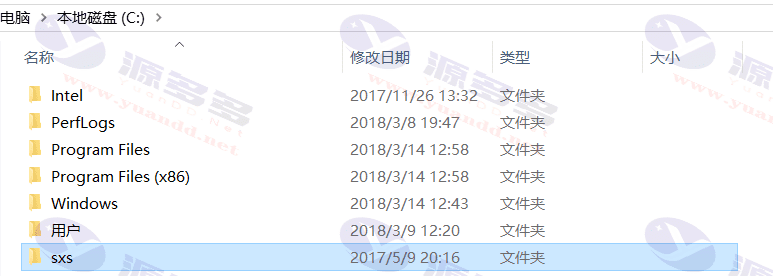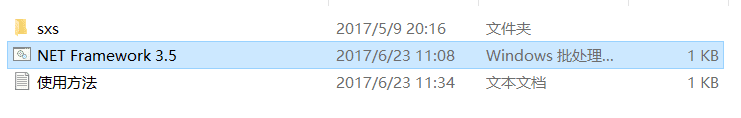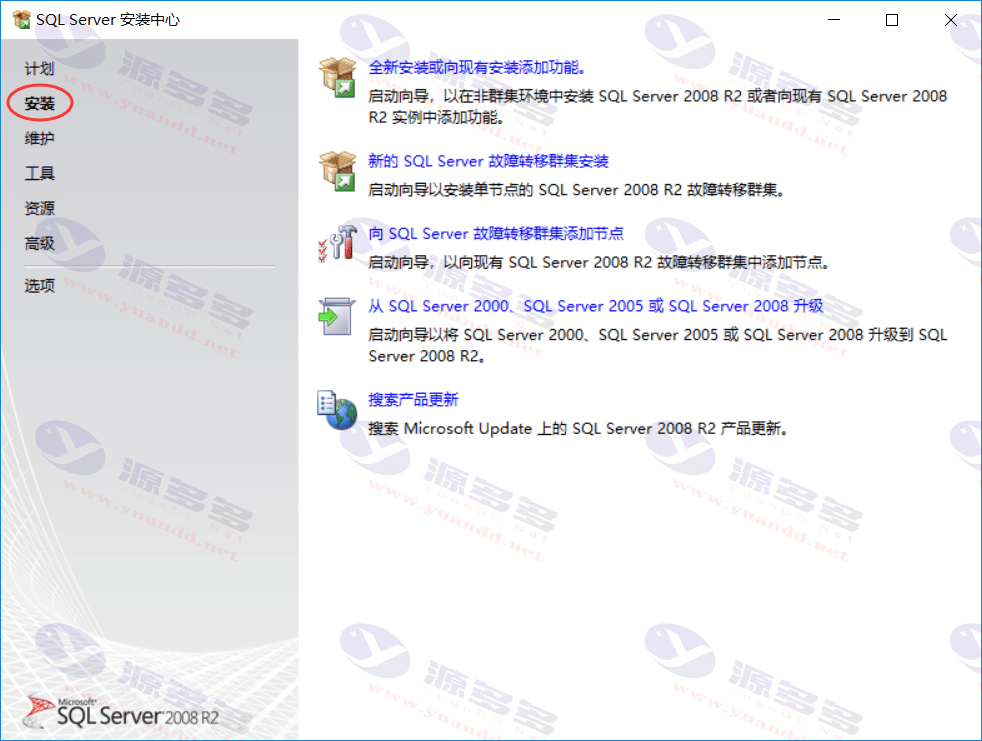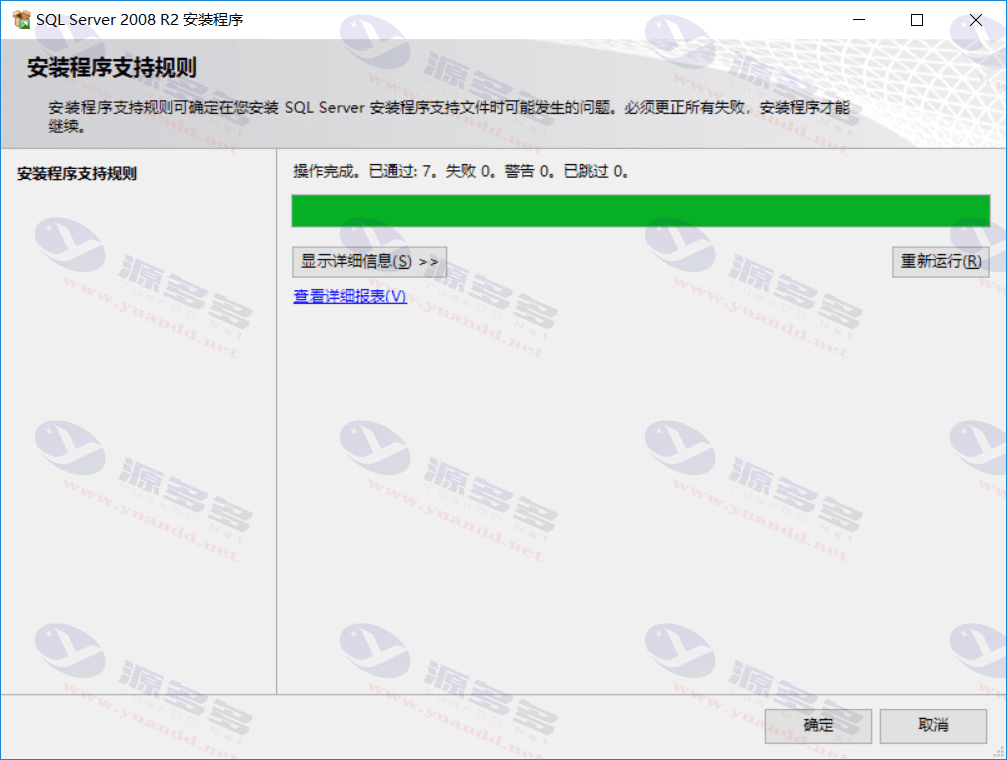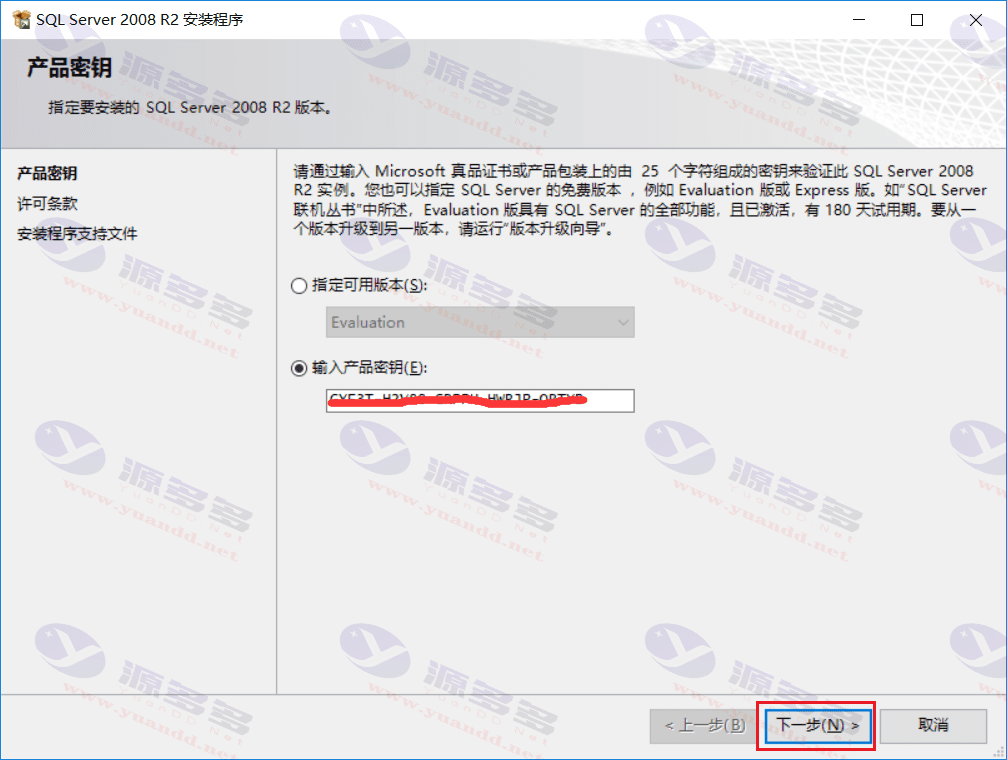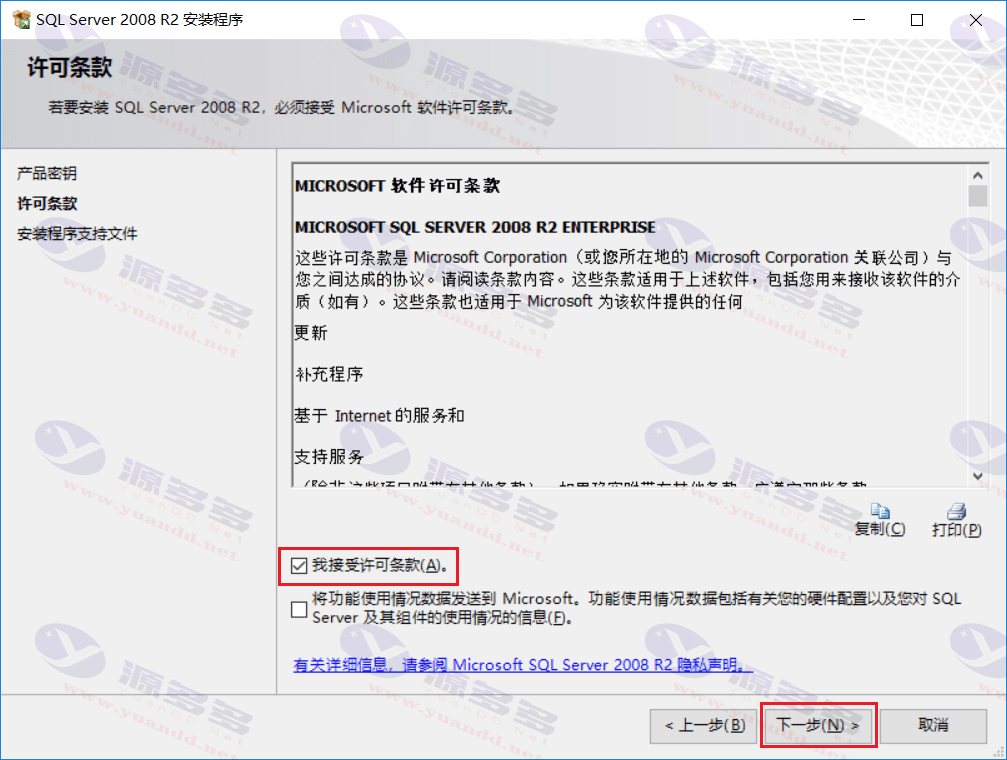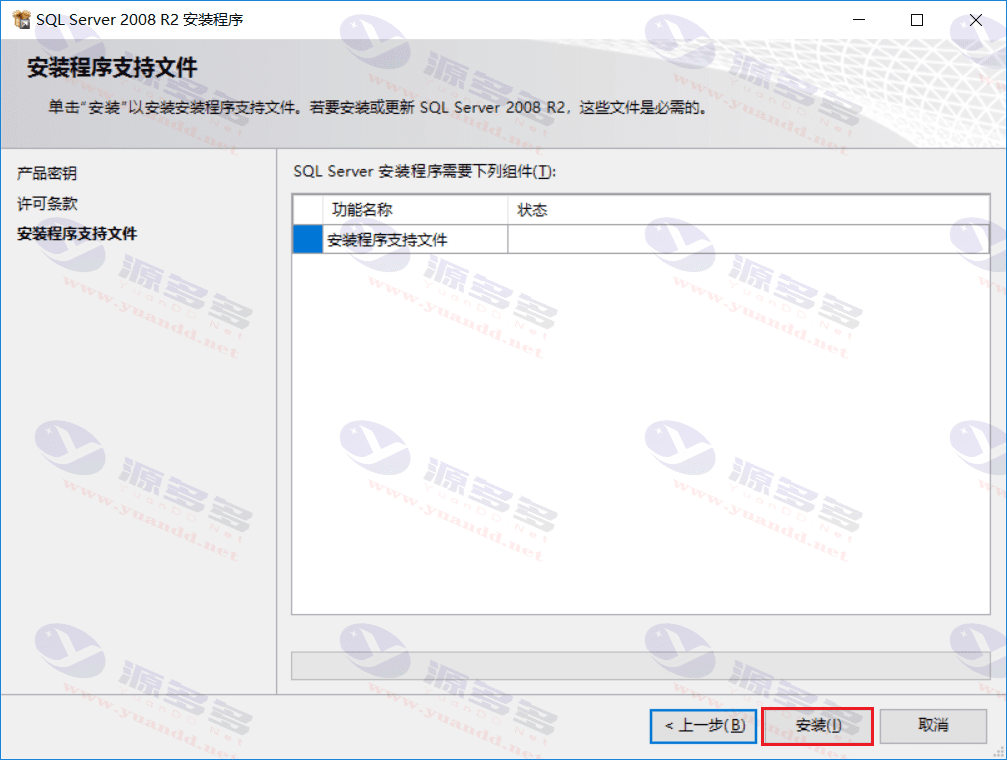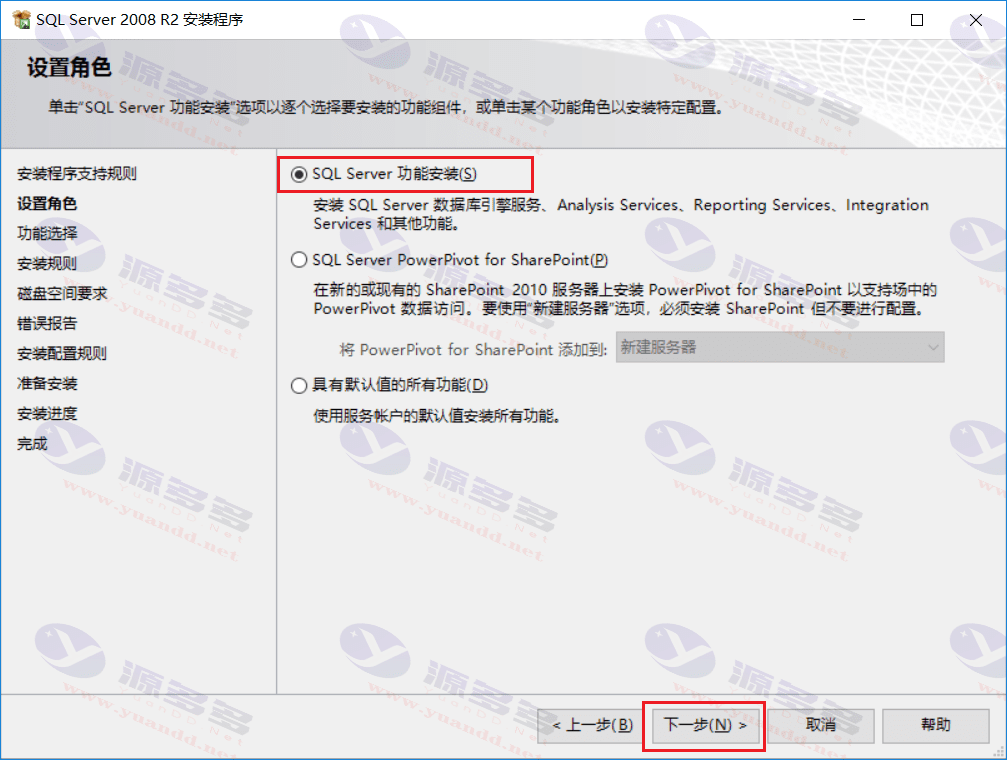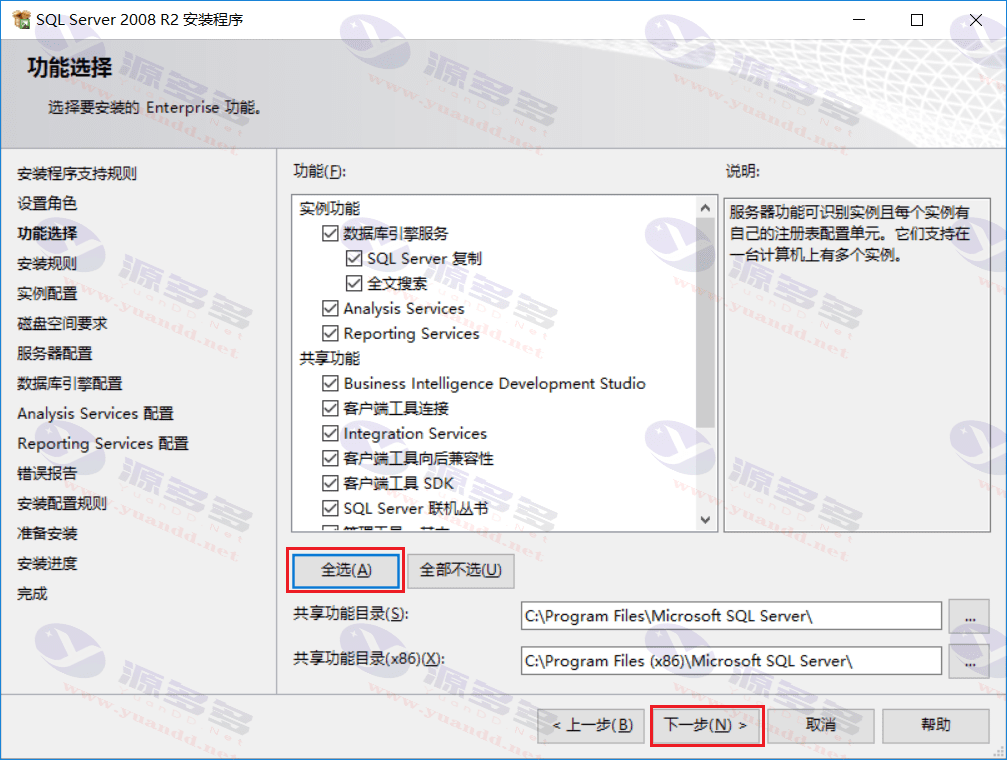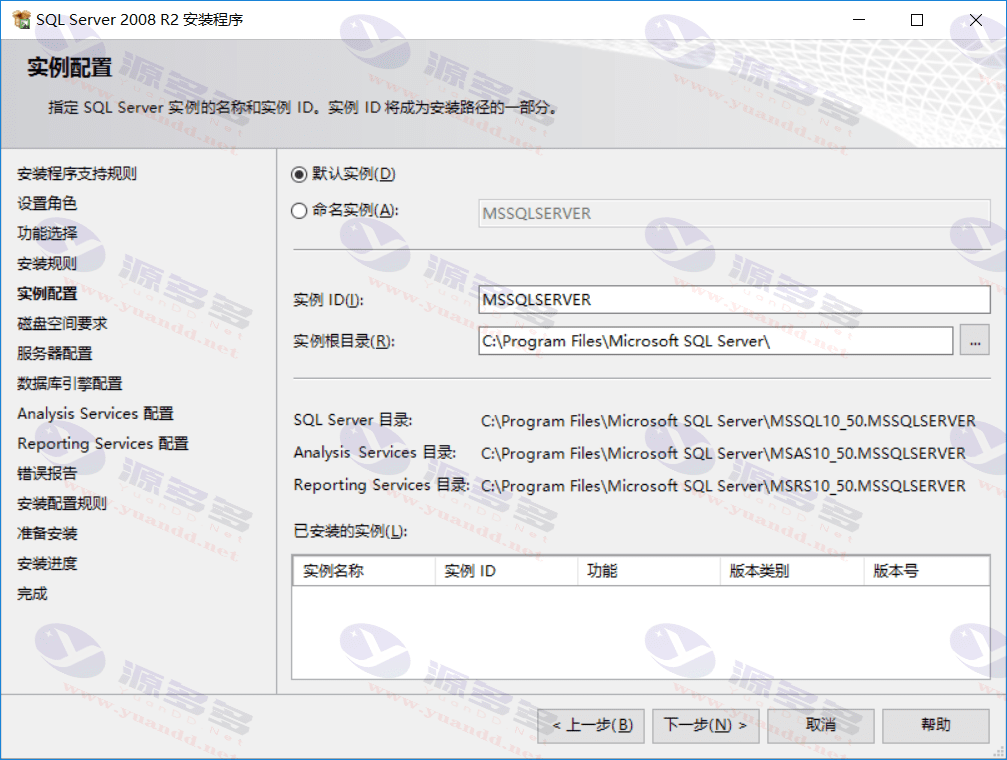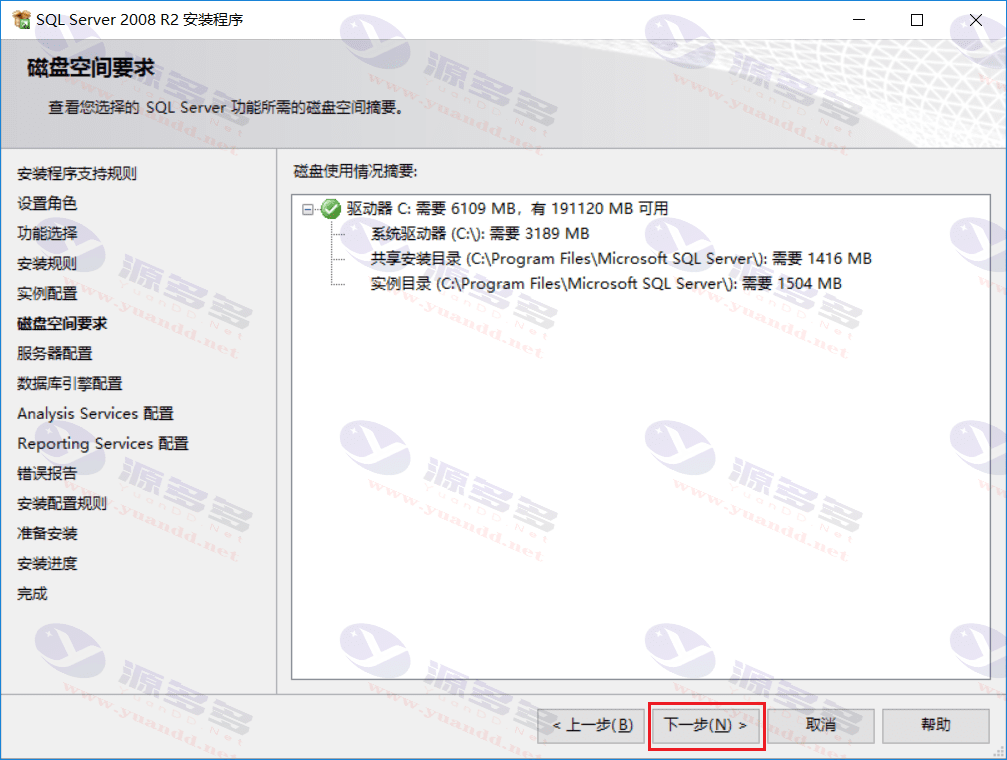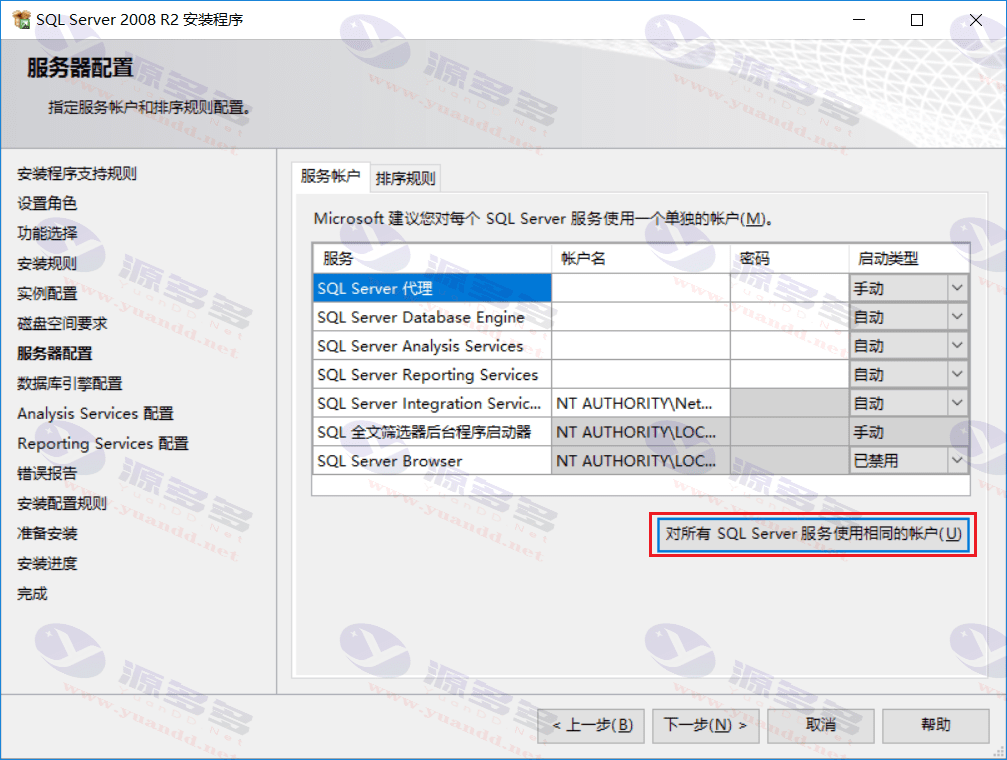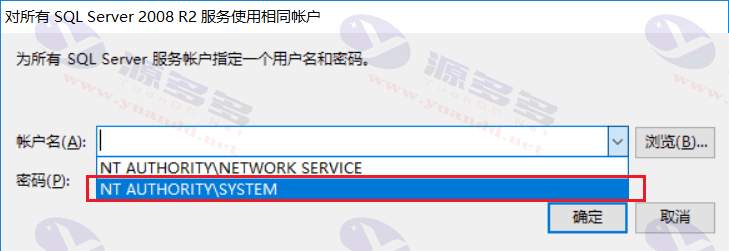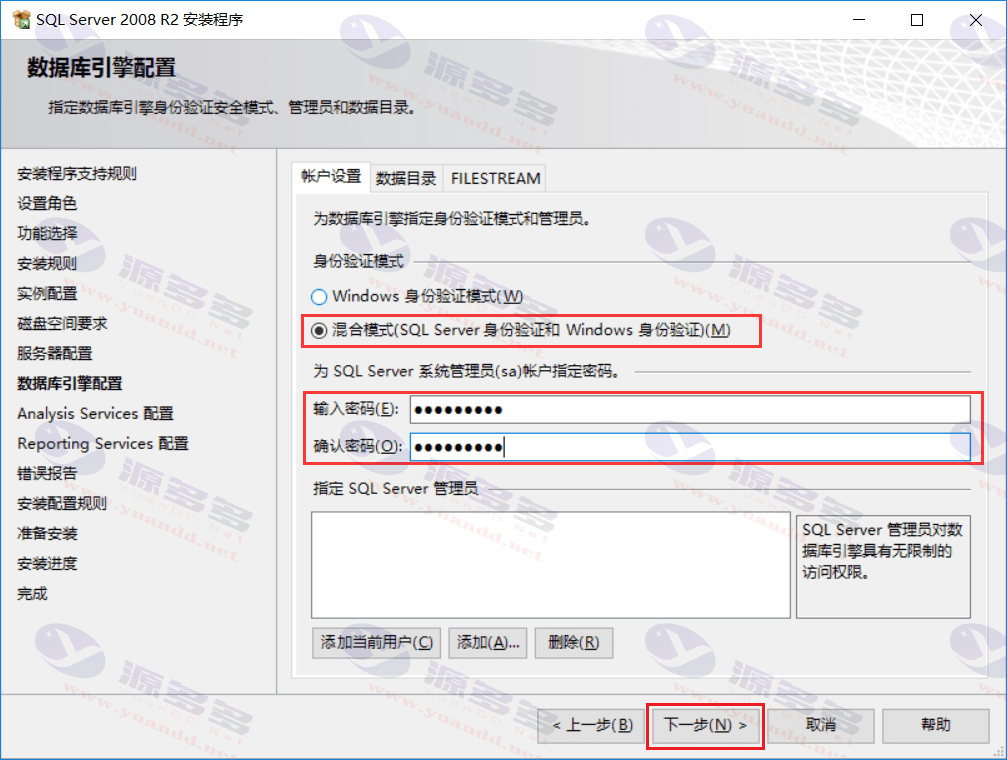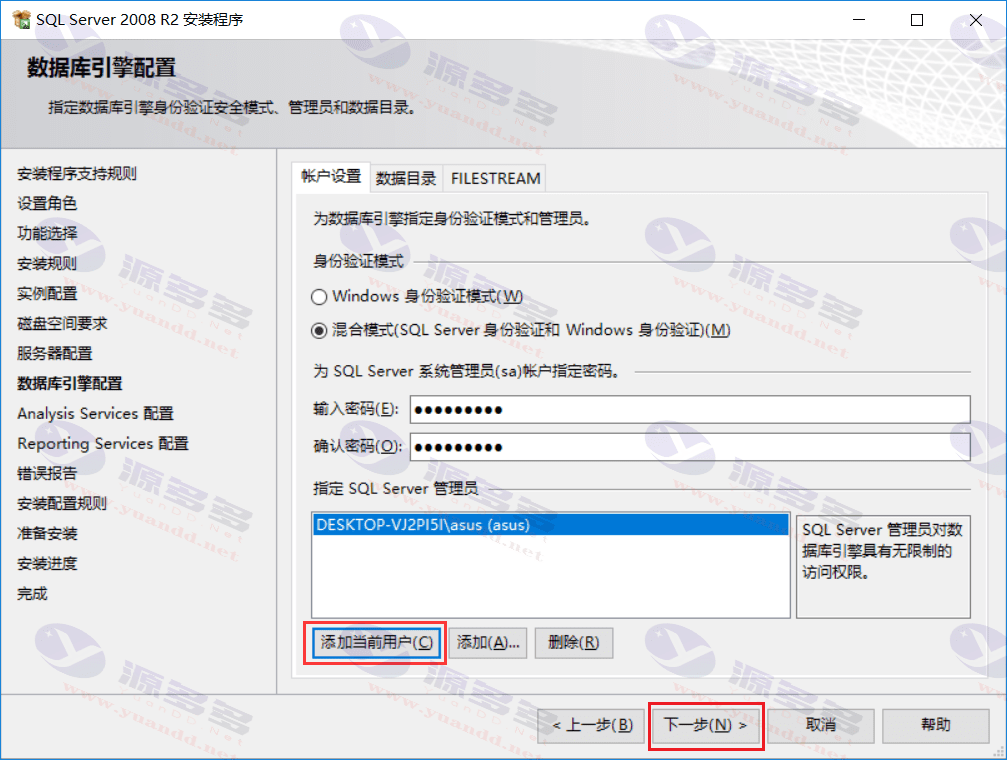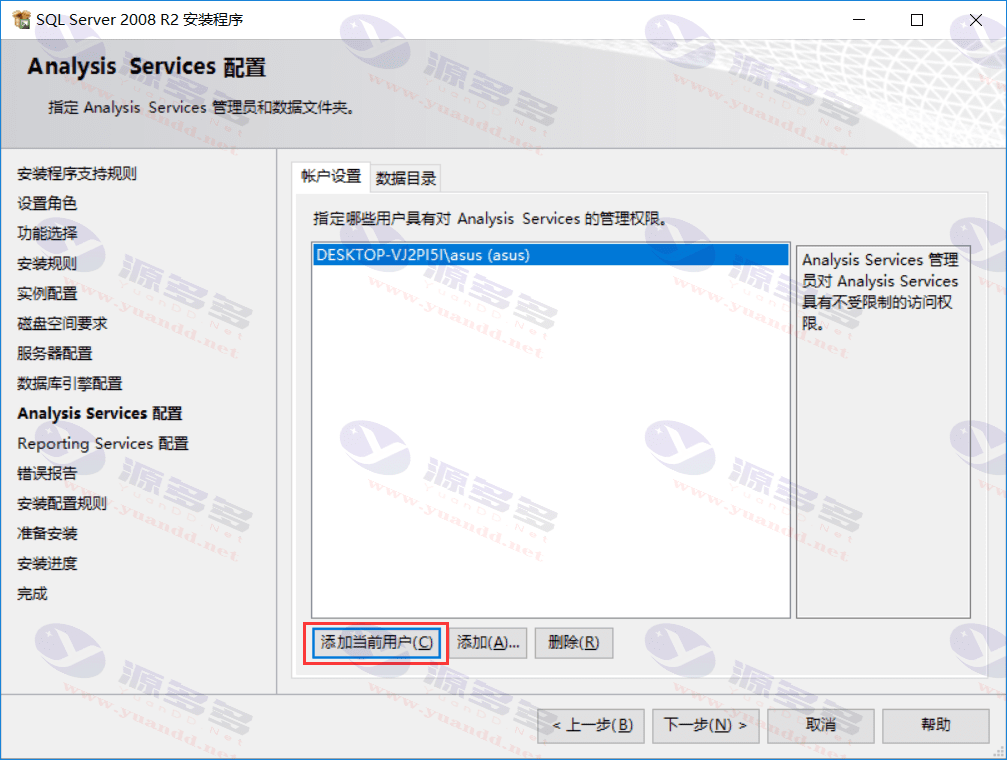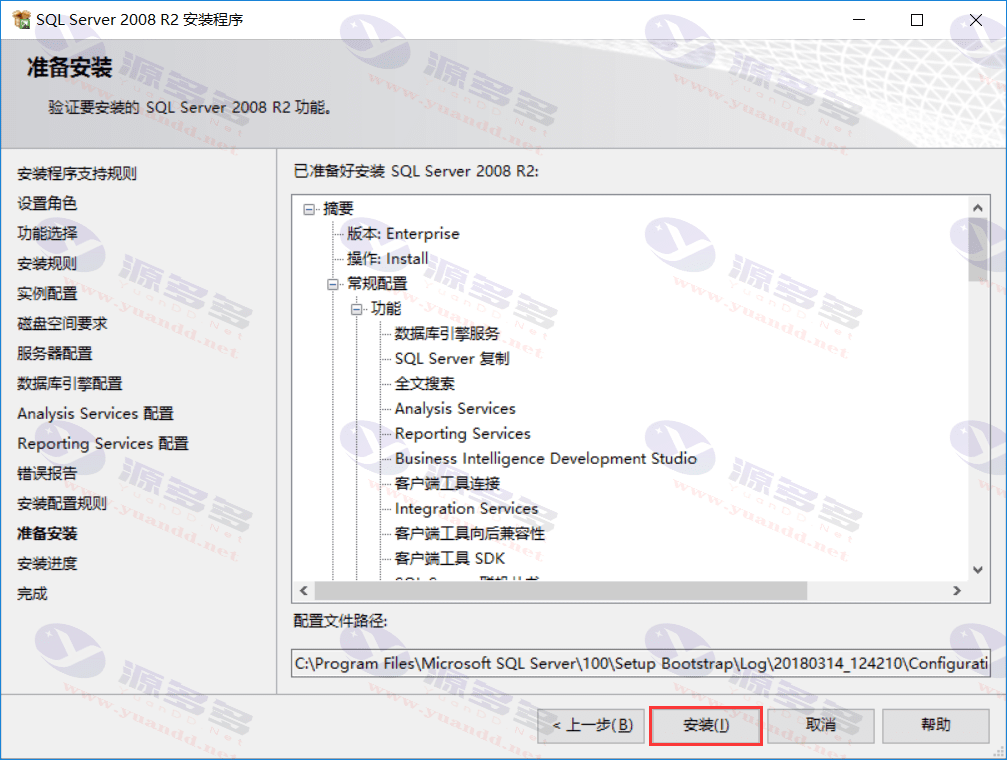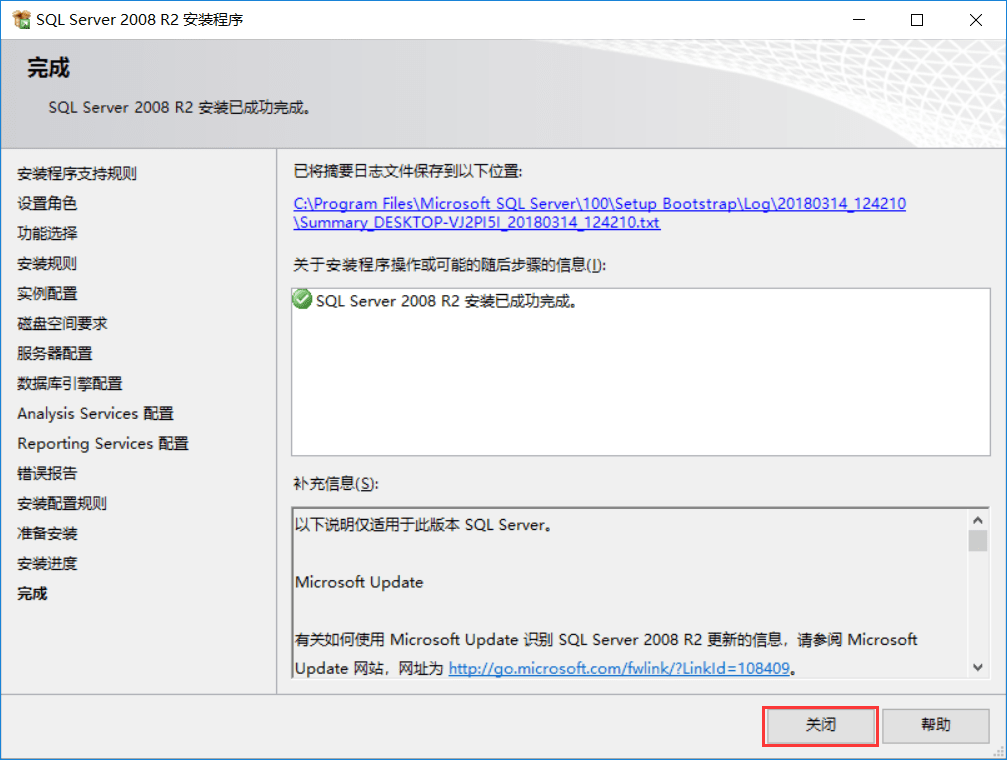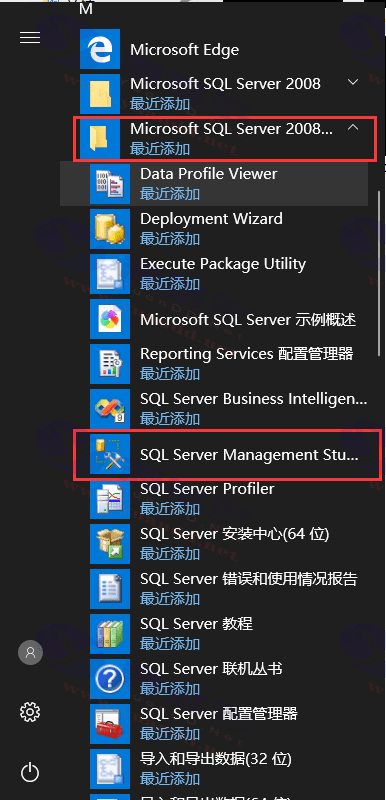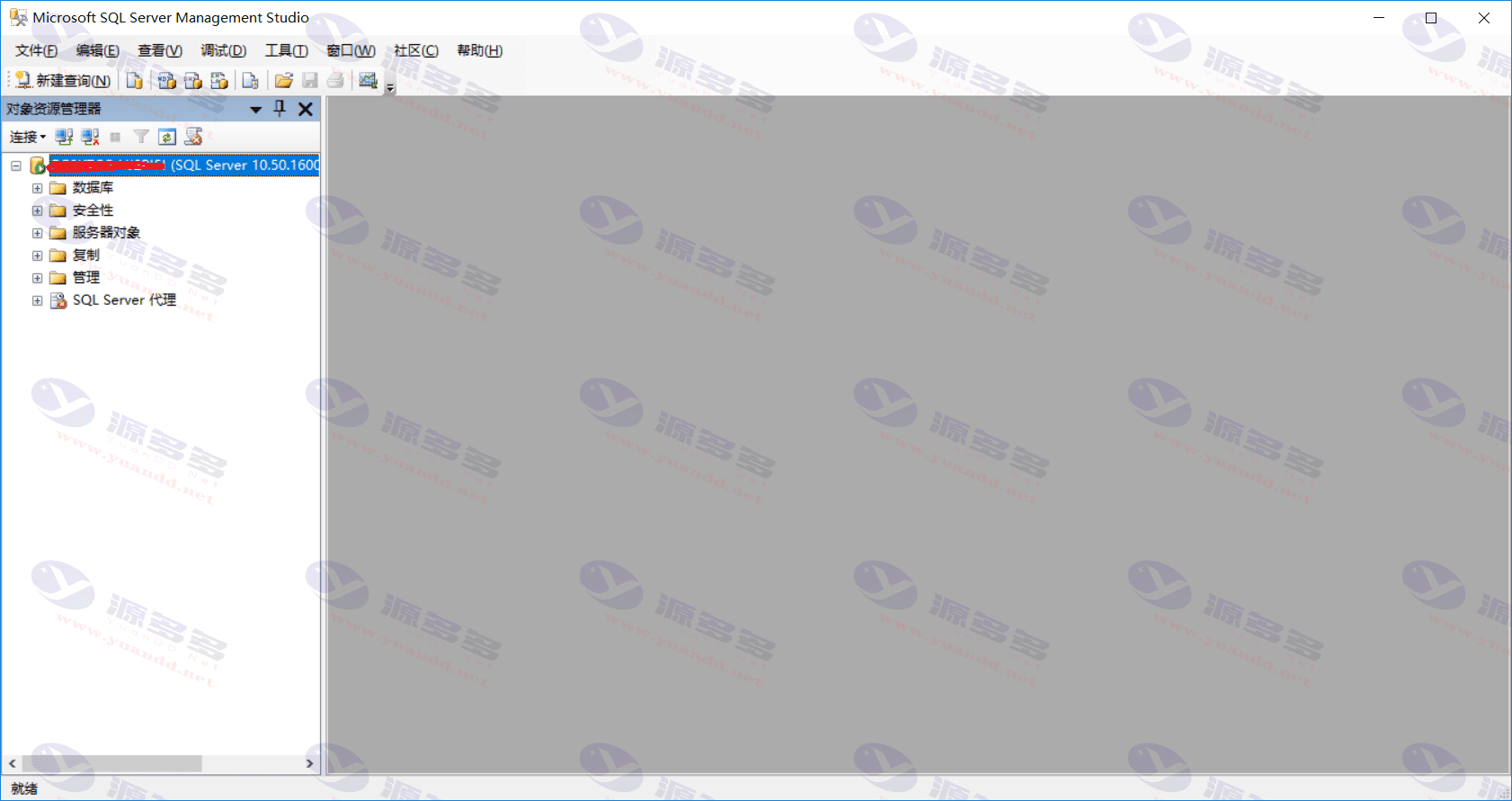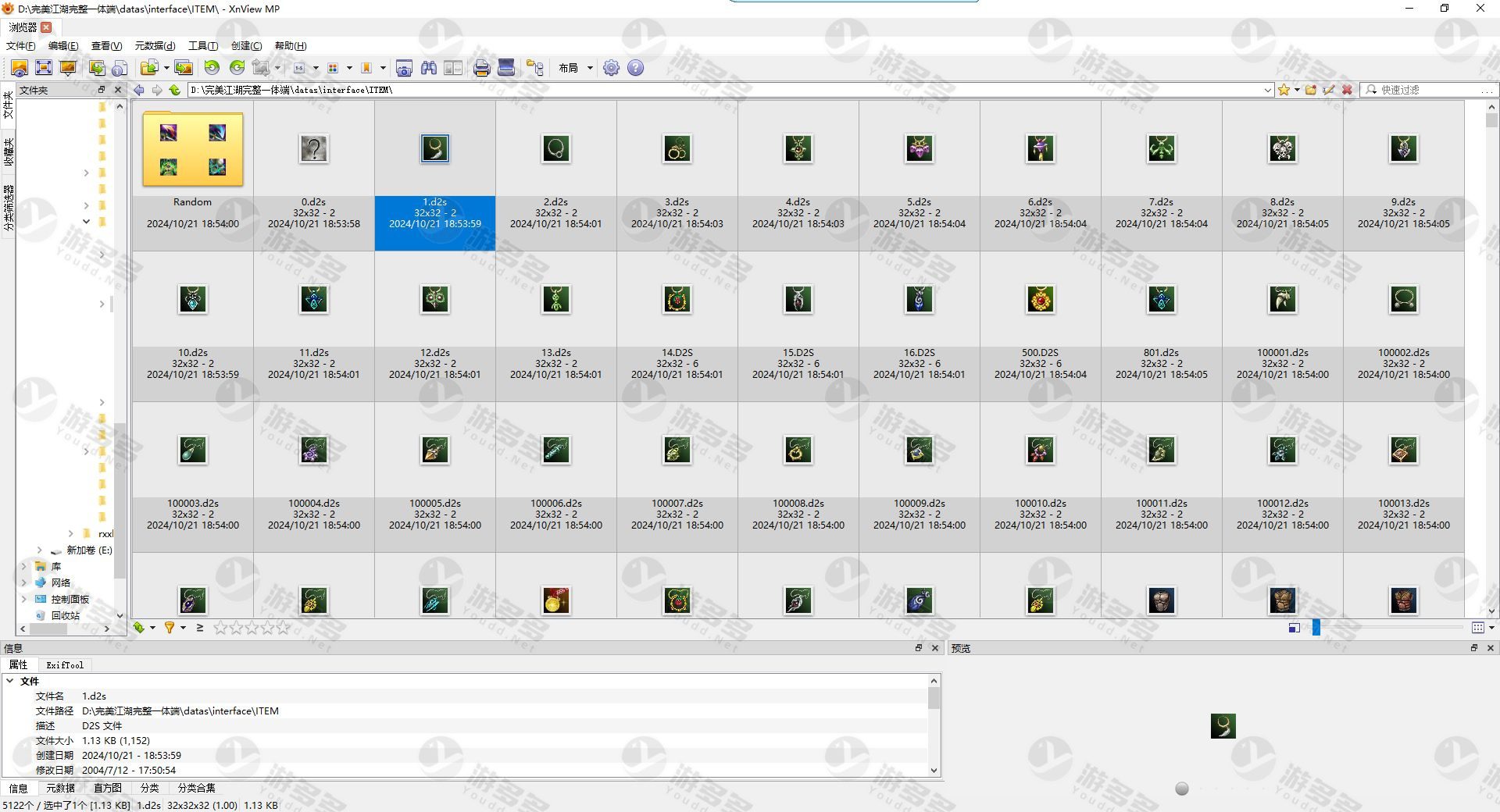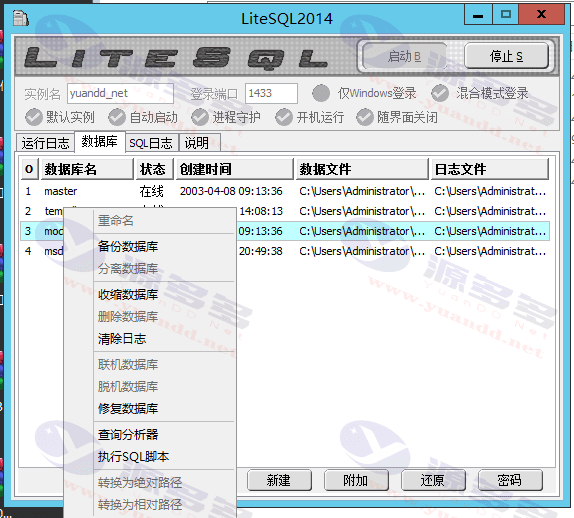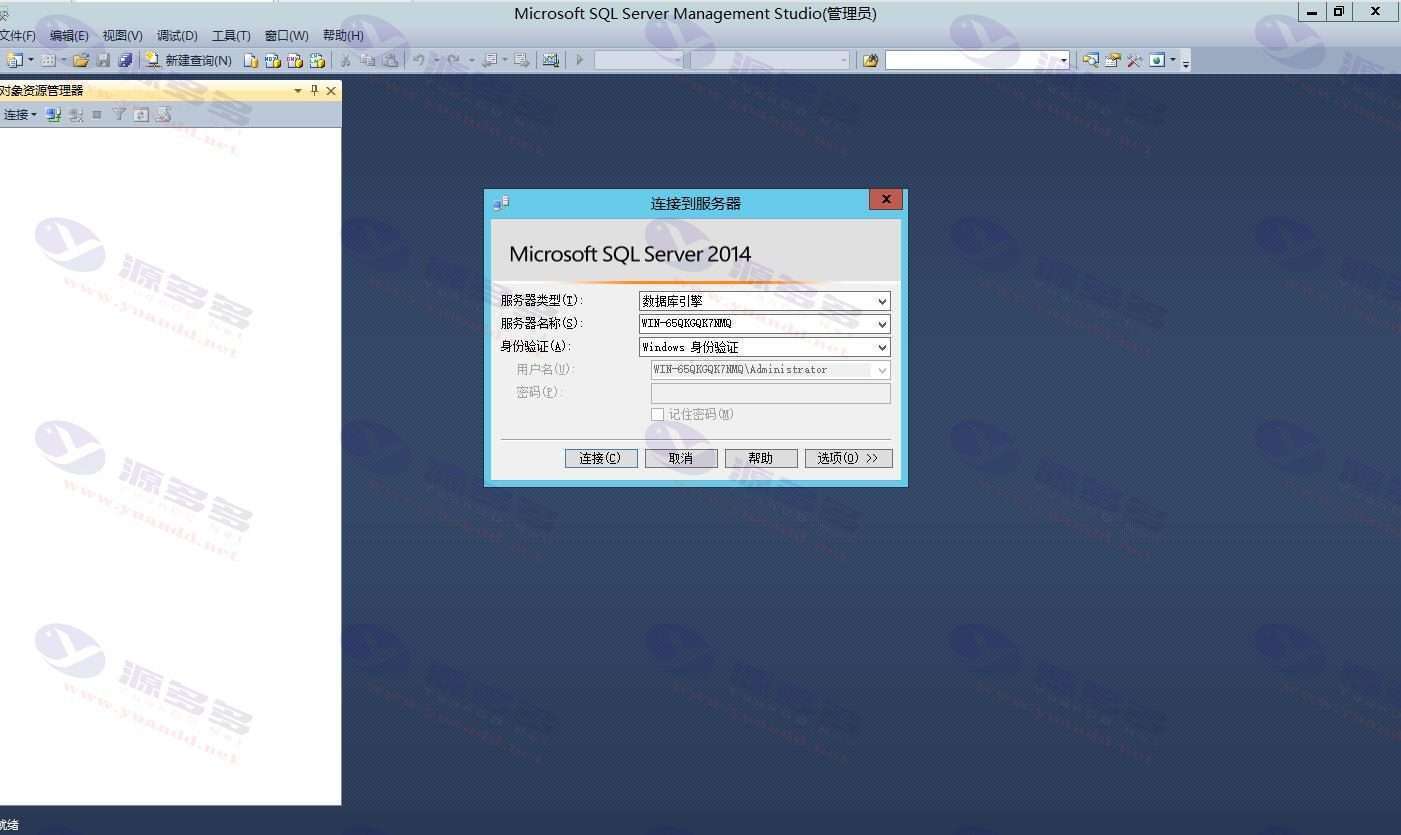Article Description.
SQL server 2008 R2 X64 installation step by step graphic tutorial:
Step 1: Unpack the installation package
Unzip the downloaded SQL Server zip file and double-click to run the setup.exe file.
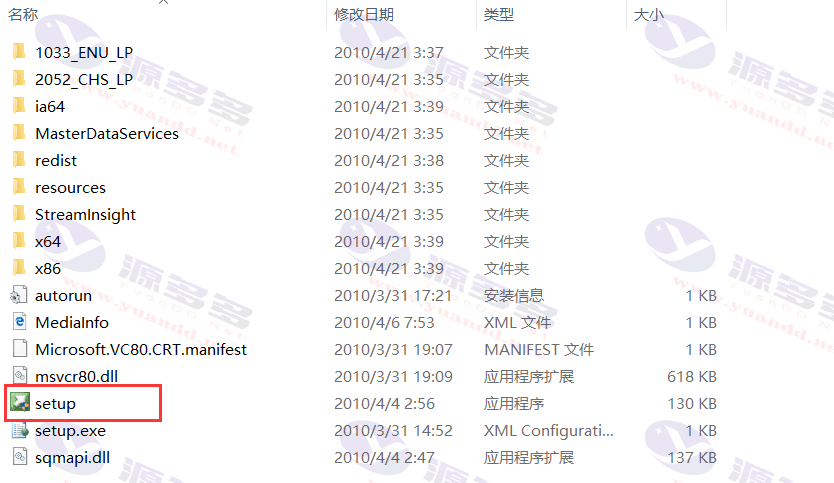
take note ofNET Framework 3.5 is missing, please follow the steps below to install it:
- Unzip the .NET Framework 3.5 installer (already packaged in the download link)
- Copy the sxs folder to the root directory of the C drive
- Right-click NET Framework 3.5 to run as an administrator, the pop-up cmd window, the progress bar to 100% that is, the installation was successful, the installation is successful, you can delete just copied to the C disk directory sxs folder.
- Wait for the installation to complete and then delete the sxs folder on the C drive.
Step 2: Start Installation
- After launching the installer, select ”New Installation or Add Features to Existing Installation”.”
- Check the installation rules and click ”OK”.”
- The product key will be filled automatically, directly click ”Next (if you do not fill in the secret key, you can manually enter the license key provided in the zip package)”.”
- Read and accept the license terms
- Click to install
Step 3: Function Selection
- Select the ”SQL Server Feature Installation” option.
- It is recommended to check all the features (select all) and click next!
- Select the ”Default Example” for installation and click Next.
- Confirm disk space requirements (approx. 6GB)
Step 4: Service Configuration
- Use the same account for all SQL Server services
- Select ”NT AUTHORITY\NETWORK SERVICE” as the service account.
- Set the authentication mode to ”Mixed Mode” and set the password for the sa account.
Step 5: Complete the installation
- Add the current user as a SQL Server administrator
- Click ”Next” all the way through until the installation begins.
- Wait for the installation progress to complete
- Click ”Close” when the installation is finished.”
Verify Installation
- Find and start SQL Server Management Studio in the Start Menu
- When connecting to the server, fill in the local computer name for the server name or log in with the previously set sa account and password.
- You can start using SQL Server 2008 R2 after a successful connection.
draw attention to sth.: If you encounter problems during installation, try restarting your computer and installing again.
- Can free downloads or VIP member-only resources be commercialized directly?
- The resources on this site are collected and organized through the network, for personal research and study purposes only. The copyright belongs to the legal owner of the software and program code, users should verify the copyright and legality of the resources, prohibited for commercial use, illegal activities or any violation of national laws and regulations.
- Disclaimer of liability for program or code bugs, compatibility issues or functional defects, etc.
- As the resources on this site are collected and organized through the network, not the site's original, it can not fully guarantee its functionality or code compatibility. Users need to verify whether the resources meet the needs of their own, due to the following circumstances lead to losses, this site does not assume any responsibility:
Programs, source code and other computer software resources may contain code vulnerabilities (bugs), compatibility issues or functional defects left by the developer. This site does not provide free repair services for such technical defects, users need to bear the risk of debugging, modification or abandonment of the use.