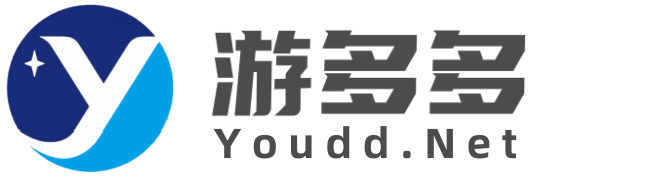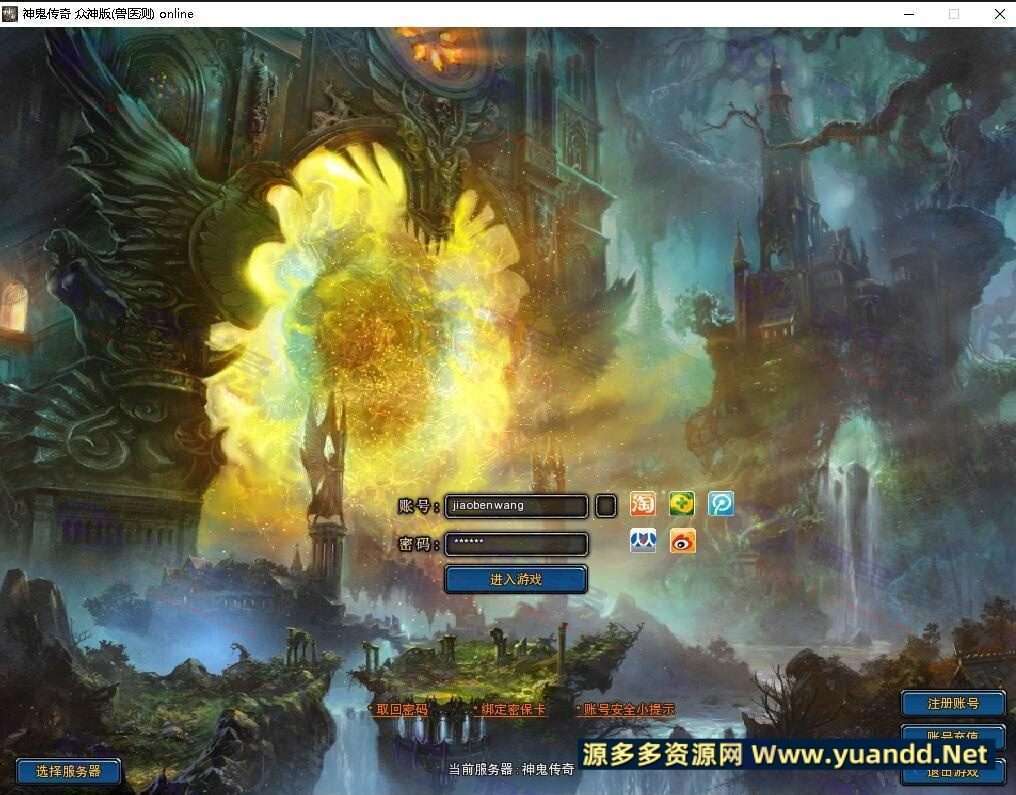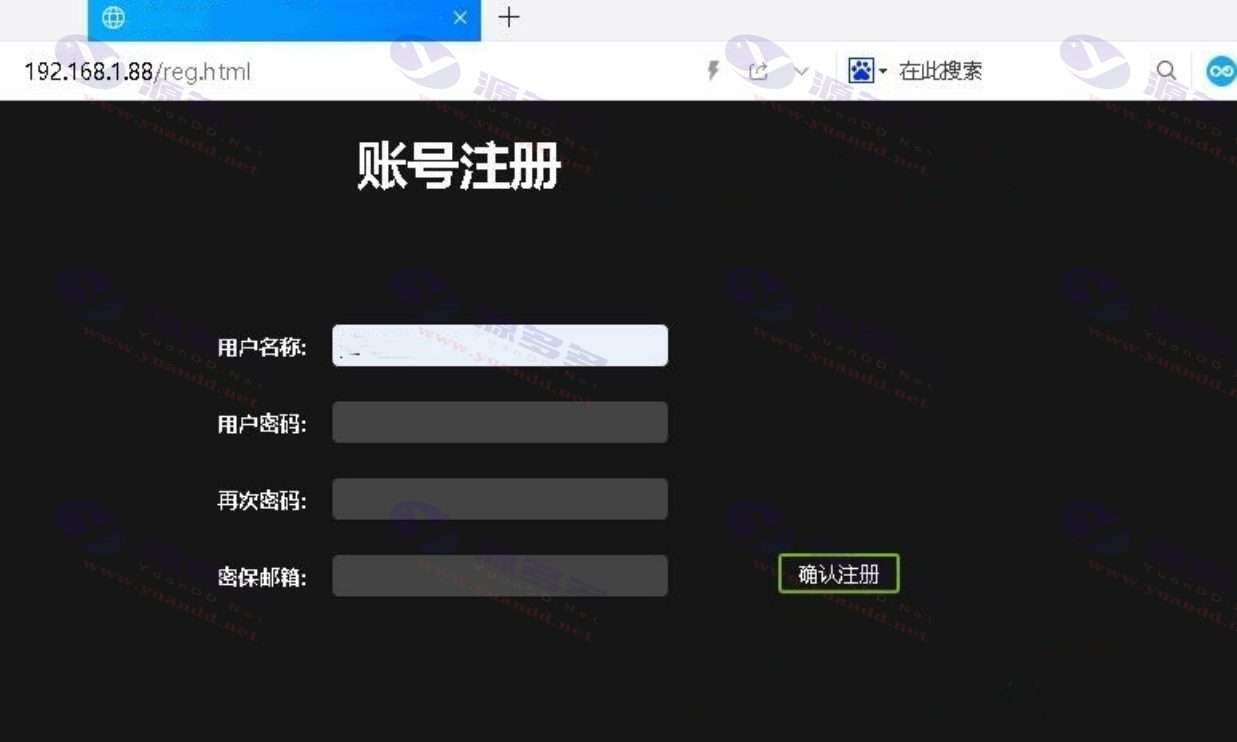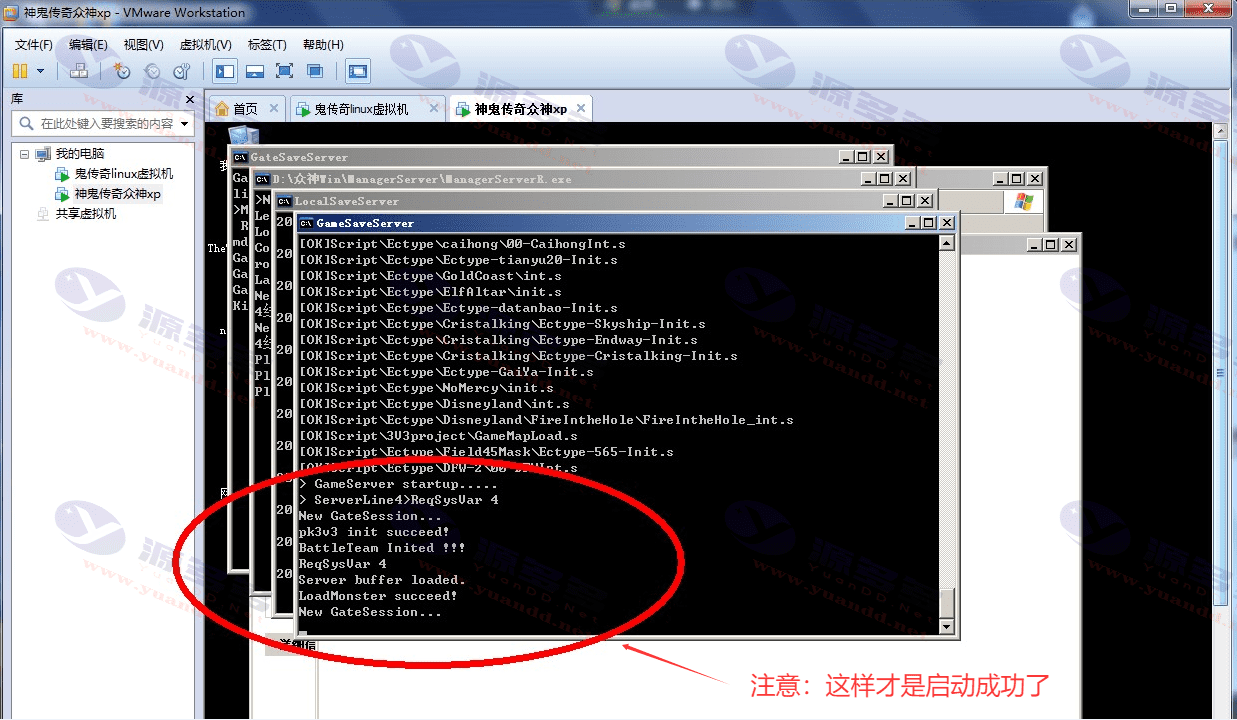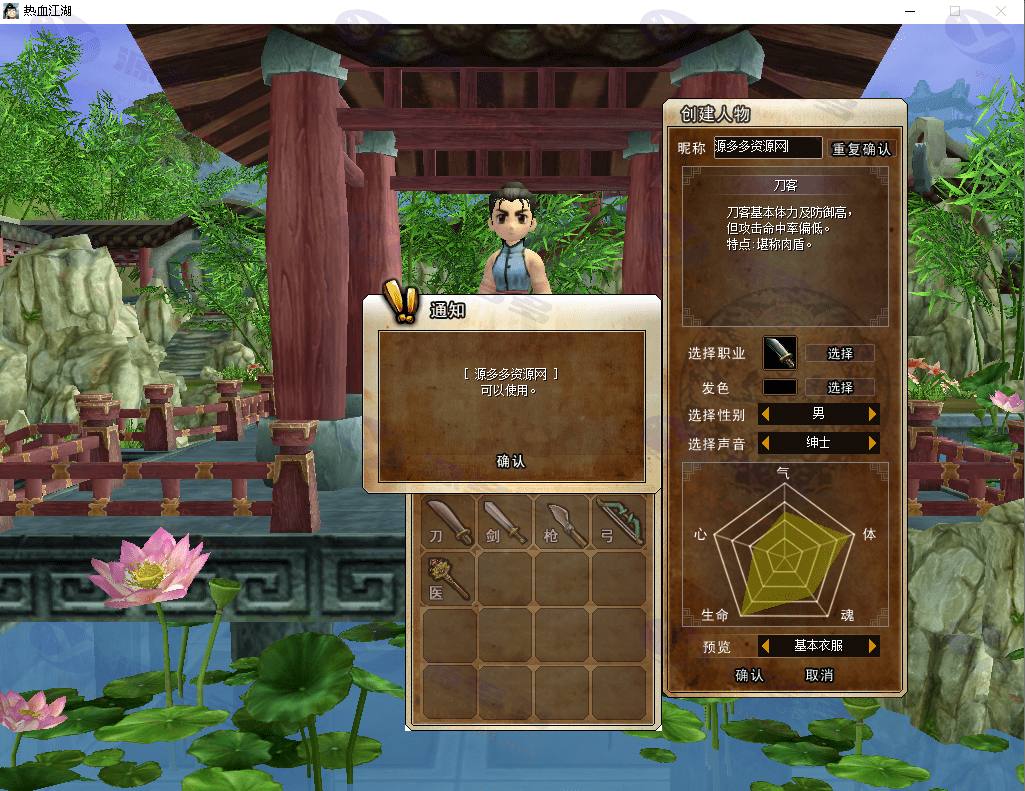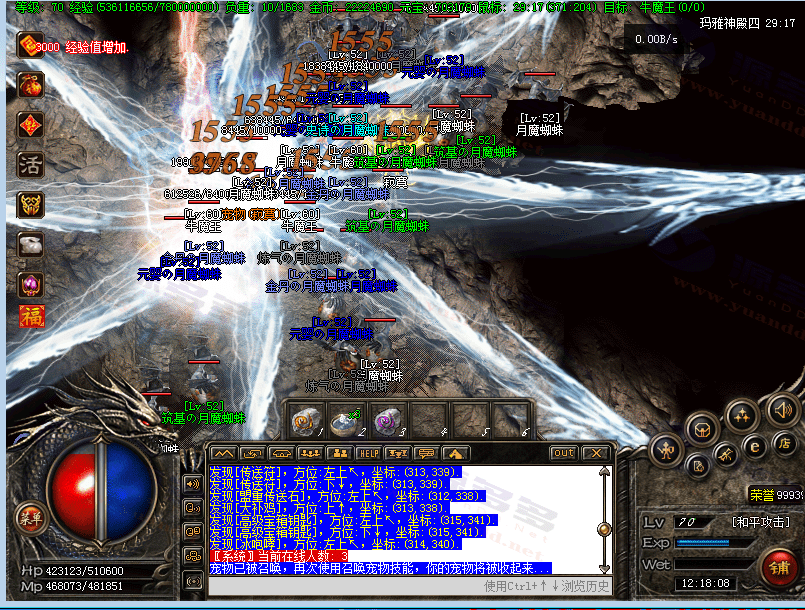Resource Profile:
The Legend of Gods and DemonsVM virtual machine image one-click build end (Windows, Linux dual virtual machine version)
Build Steps:
1. Install virtual machine software: Download and install VMware virtual machine, the recommended version is VM10.
2. Network Settings: After starting VMware, click “Edit” in the upper left corner and select “Virtual Network Editor”. Set the IP of VMnet8 to 192.168.1.0, if the local LAN IP segment is exactly the same value, you can directly choose the bridge mode.
3. Load the virtual machine image: Click on the “Folder” icon in VMware, and select the unzipped linx and minxp image folders in turn. When powering on the virtual machine, if prompted “I have moved it and I have copied it”, select ”I have moved it”. If you select "I have copied it", the VM will automatically change IPs and will not be able to access the original IPs.
4. Start the Linux virtual machine: when the login prompt appears, type root and enter, then 123456 and enter (it will not be displayed when typing). Continue typing . /ar and enter to start the service.
5. Start the minxp virtual machine: After starting, run the one-click startup program on the desktop to ensure that the service is running normally.
6. Client Settings:
- Open the client patch zip folder, copy all the files to the client and overwrite them all (if the client is already installed, you can skip it).
- Run Launcher to access the game login screen.
- Click Register Account on the log-in and complete the registration on the pop-up page.
- The registration page is located at: http://192.168.1.88/reg.html
- Once registration is complete, you can use your account to log in to the game. If you encounter a rename when creating your character, we recommend trying a full English name.
Photo Gallery:
Installation and usage instructions:
A detailed installation and configuration tutorial is included in the zip!
- Can free downloads or VIP member-only resources be commercialized directly?
- The resources on this site are collected and organized through the network, for personal research and study purposes only. The copyright belongs to the legal owner of the software and program code, users should verify the copyright and legality of the resources, prohibited for commercial use, illegal activities or any violation of national laws and regulations.
- Disclaimer of liability for program or code bugs, compatibility issues or functional defects, etc.
- As the resources on this site are collected and organized through the network, not the site's original, it can not fully guarantee its functionality or code compatibility. Users need to verify whether the resources meet the needs of their own, due to the following circumstances lead to losses, this site does not assume any responsibility:
Programs, source code and other computer software resources may contain code vulnerabilities (bugs), compatibility issues or functional defects left by the developer. This site does not provide free repair services for such technical defects, users need to bear the risk of debugging, modification or abandonment of the use.